|
5/19/2021 0 Comments Build Your Brand Identity Design is the silent ambassador of your brand. Build your brand identity. Good design is good business! Branding is such a crucial component of success. Think of some of the largest companies in the world. Everyone is familiar with the brand they've created. Is you business ready to outshine the rest? Do you want your customers to remember you by identifying and connecting with your brand? Click button below and complete a short questionnaire about your branding ideas. It will help us to understand your brand and include this in your custom design. Check out this Logo Deal. Get a basic 2 color logo with tagline option. Ideal for entrepreneurs and start-ups. Stand out from the rest. If you don't have a logo, you can bet your competition does!
0 Comments
5/12/2021 0 Comments How To Get Started With Local SEO So you want to get your business in front of potential customers. Awesome! Improving your online presence, especially on Google is a great first step. Here's where to start and how to Set Up Your Google My Business Page. Go to https://www.google.com/business/ to list your business and showcase your profile. Online users have the chance to interact with your page through appointment booking, direct messaging, reviews, and etc. Make sure to provide your Google My Business Page with your current information. This includes Business Name, Address, Phone Number (NAP), categories, business hours, types of payment, etc. Upload hi-res photos of your shop or office. Note that Google My Business Page is very particular to the following 3 ranking factors: 1. Relevance This refers to matched searches with a local listing. Every word you put on your business profile will be picked up by Google to match the online users’ search terms. Be sure to fill your profile with all the right information. 2. Distance With your business location matching the searcher’s preferred location, they will be able to calculate the distance between the both of you. Using Google Maps, they can directly guide the user to your physical store. So, be sure to provide your exact address. 3. Prominence This refers to how popular your business is within the locality. You may already be a trusted business and have just started your online efforts. This is an excellent opportunity to optimize your reviews online! Do you need help in establishing your LOCAL SEO? Why not take advantage of our FREE 1:1 call today! Follow us on FB and IG for more tips and free resources 5/11/2021 0 Comments 7 Top Tasks To Outsource to A VA How many of you have started your businesses but gotten stuck or overwhelmed with all of the set up, marketing and general day to day admin tasks? You are not alone my dear, dear friend. It's easy to get your head spinning. I've helped many business owners launch, grow, and scale their businesses. There's no need to get bogged down or caught up into thinking that you have to go it alone. Hiring a virtual assistant is all it takes to free up your time so you can focus on more important things like growing your business. Here are my top 7 jobs that you can outsource. First things first...What is a virtual assistant? In case you’re new here, I wanted to cover what a Virtual Assistant actually is. There is no cut and dry description. At Presto Virtual Assistance Services, a (VA) is any type of remote assistant who provides administrative, creative, or technical support services for online or brick-and-mortar business owners. There are so many things you can outsource to a VA, that sometimes it’s hard to choose where to start. As promised, here are my top 7 jobs to outsource to a VA. #1 - Data Entry; there are so many reasons why you should outsource data entry projects to a VA. One of the benefits is to gain better use of your time. #2 - Email Management; This is HUGE and definitely one of the most popular jobs that is requested by my clients. It's one of the first things that many clients will hand off in their business. Your VA can organize, respond and filter emails. If you're using advanced systems such as HelpScout, your VA can answer your customer service emails, create templates and automatic replies. There is even a tag feature to track and monitor different types of emails, subjects, actions and more. There is so much you can get done simply by outsourcing email management. #3- Calendar Management; By using tools like Calendly or Acuity, a VA can book appointments for you without having to email back and forth. However, sometimes, that's necessary too. You may want your VA to provide you with a daily report of what's on your to-do list or meetings you have booked for that day. If you work with a team and need multiple users to view the same calendar, I would highly recommend Team\Up. Plan upcoming blog posts, events, conferences and more. #4- Facebook Page Management; When you need somebody to post content, respond to messages and comments, a VA can help you with this too. This task can include posting a few times a day, content creating ad what graphics or images will be used. It could also simply be giving you prompts so that you can create the post yourself. Maybe you already have posts and you just need someone to schedule them for you. Page management can mean so many different things and can be very time consuming. It is definitely a job that can be outsourced to a VA. #5- Facebook Group Management; On the best of days, managing a Facebook group can often be very time consuming for the avid business owner. Many business owners don't have the energy to actively admin their own groups. As an admin for your group, the VA's goat is to take some work off your plate. Things like responding to comments and posting inside of the group, process member requests or create events. Tasks that would otherwise take up a good chunk of your time. These are all pretty intensive tasks but are very essential to grow your Facebook group and make sure it remains healthy and keeps its purpose. #6- Graphic Design; I'm a creative at heart and I love using Canva to create beautiful graphics for my clients. With this tool, your VA can create logos, social media graphics, Pinterest pins, branding boards, templates and much more! #7- Visibility and Outreach; What does this mean? Simply put, it means that you want to get eyes on your business and to get your business known. One way a VA can help with this is to get you on podcasts that are a good fit for your business. Whatever it is that you need help with, a VA can be a God send. Trust me, there's more to running a successful business and it's impossible to know or do all things. Hiring a Virtual Assistant is the first thing standing between you and success! Book a free 1:1 today. Your freedom is waiting.  This post contains an affiliate link to a product that I recommend. I may receive a small commission, at no extra cost to you should you make a purchase. Thank you This post contains an affiliate link to a product that I recommend. I may receive a small commission, at no extra cost to you should you make a purchase. Thank you Whether you are selling a product, collecting email addresses, optimizing your landing page to maximize website conversions should be top priority. Think of a landing page as your sales pitch. It should grab your viewers attention and invoke curiosity. You’ve only got one chance and just a few short minutes to convince a visitor to take action. Like all great sales pitches, there are several key strategies you can implement to convince visitors to accept your offering. An optimized landing page transitions a visitor to a conversion in as little amount of time as possible. This transition needs to be smooth, seamless, and a free of any unnecessary distractions. A common cause of distraction is messy content layout. The content on your landing page should be enjoyable to read and simple to comprehend. Aim to write the content the way you would say it. Writing the way you would speak helps keep the sentences light and your message crystal clear. Break up messy blocks of text by sticking to 2 – 3 sentence paragraphs. Provide illustrations to help visitors quickly absorb the presented information. Another possible distraction is having too many links on your page. Too many links will give your visitors the option of clicking away from your landing page. They can also make your call to action difficult to identify. Not including a navigation bar and a footer on your landing page will make your CTA easy to identify. It leaves your visitors with only one possible course of action: completing the conversion process. Want to learn how to create an amazing, converting landing page to increase your sales? 4/30/2021 0 Comments 5 Steps to Help Get Organized Are you disorganized? Wasting time staring into a sea of files and folders and never seem to find the information you need quickly? Here are some tips on how to organize your files. Organization is a BIG part of being a successful business owner. You’ll quickly find that, despite how capable you may be in some areas, others are unbelievably unorganized! My clients count on me to keep them organized, clean up their filing system or create a new one. Here is the simple but effective way I keep my files organized. I use Dropbox and Google drive so that the files on every computer and device are synced. That way, no matter where I am, I have access. 1. Create folders 2. Inside folders, organize files according to what they are 3. Download attachments from your emails 4. Create file names that are meaningful 5. Create an archive As you use files, save them in this new system and use it faithfully going forward. It may not be perfect, but at least you’ll save time in the future. When you have some downtime, go ahead and start organizing the old files too. Remember, organized systems save you time and allow you to be more efficient and profitable more easily! If you'd like some help to organize your business, I'd be happy to help. Simply message me. #organizeyourfiles #organizedsystems #businessowners #virtualassistant #virtualadmin #entrepreneurs #businessexecutive #Dropbox #efficientsystems  This post includes affiliate links which means I may receive a small commission, at no extra cost to you should you make a purchase This post includes affiliate links which means I may receive a small commission, at no extra cost to you should you make a purchase No matter what you’d like to accomplish with advertising and marketing, you won’t do it without a compelling CTA. Almost all of your campaigns and content should have a well-crafted call to action designed to drive action. The calls to action that we use can determine whether or not people do, in fact, take action, along with how many. But first… What Is a Call To Action? A “call to action,” also known as a CTA, is a term that you see used all the time in the marketing world. We’re not even sure how many posts we have on our site that include mentions of how important the right CTA is to accomplish your marketing goals, but we know it’s a lot of them. So what is a call to action? It's a phrase that's used to tell the user exactly what action to take and how to take it. This can be as simple as two words ("Buy Now") or a sentence or two ("Subscribe now so you never miss a post!") and it can be simple text with a hyperlink or a clickable button. You’ve sold your product or company with killer ad copy and a great image or video — but now you need to make a sale or persuade your reader to leap into action. So how do you create a persuasive and effective call to action? I'll get into that later. First, let’s talk about the importance of CTAs. Why You Need A Strong Call To Action A lot of business simply stick a “sign up” CTA in an ad and hope that it’s enough to drive conversions. They put a ton of time, energy, and money into the creation of their ad, social media, blogging and email campaigns then slap a half-hearted call to action on the end of it. And they fail. You don’t need just any CTA; you want a strong one that convinces people to act. There are two main purposes of a call to action: to tell someone what they should do, and give them the motivation to do so. A lot of people remember to tell people what they should do, but they forget the why part of that equation. Without that, you won’t see the types of conversion rates that you should. While sometimes your content before the CTA will answer this question, sometimes it doesn’t. Even if it does, a quick recap makes the call to action more powerful. Here to help you out are 20 CTA phrases to try right now. Gimme Snag this offer now Don't miss out Let's go I want free_____ Let's do it Hop to it I'm ready to roll Send me the goods Get the discount now I'll take it! Enroll I can't wait any longer Join the tribe Yes, please! I'm in I'm here for it Try it risk-free Save my spot Get the tips Which CTA Copy Change Will You Make? With so many ideas to choose from, I encourage you to test different approaches. I even have you covered if you're looking for more tips to create killer CTAs for your sign up form or landing page. Click the link below. *This post includes affiliate links to products I really love and recommend, which means I may receive a small commission, at no extra cost to you should you make a purchase using the link in this post.* 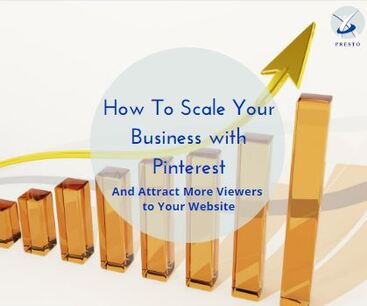 Pinterest has been popular for quite some time and you may be wondering how you can use it to scale your own business and create income by using a source you already use on a daily if not weekly basis. Fear not, because this is definitely something you can (and should) do! Pinterest allows you to share photos or graphics that are attached to a website or business that allows you to at times buy items, learn how to make things, or learn more about a topic that interests you. Why not utilize these aspects in your own business? For example, you can attach a photo of your latest soaps or candles, create a link to your business or store, and then customers who see the photo and want your products, will buy them straight through the link and bingo! You get visits and even purchases without a lot of extra work on your part. Better yet, these pins stay around forever, so you could end up seeing the benefits for longer than you'd expect. Even established bloggers use pins to bring traffic to their blog or to create referral revenue from affiliate marketing. Having a VA help you with your Pinterest reach could be a huge benefit to your business as well. Check back soon for tips on how to leverage Pinterest to build your business! What do you think? In what way do you think Pinterest can help your business thrive? Follow us for tips, news and free resources 4/22/2021 0 Comments 13 Warning Signs of Burnout Job burnout and how to spot it. Does achieving the American Dream conflict with work-life balance: The WHO says yes, calling burnout an “occupational phenomenon” that may require professional attention. Finding a suitable balance between work and daily living is a challenge that many workers in the United States face. Excelling in the office, exceeding expectations, and climbing the corporate ladder are all a part of the American dream. But many Americans struggle to successfully combine work, family commitments and personal life. And that struggle can lead to an all-too-familiar feeling: burnout. In fact, occupational burnout is such a problem in the U.S. and around the world that the World Health Organization, the WHO said that “burnout” is an “occupational phenomenon” that could lead someone to seek care although they did not go as far as to call it an official medical condition. In our hustle-obsessed culture, burnout has become a widespread epidemic. The constant state of exhaustion and overwhelm is still somewhat normalized. You wear busy as a badge of honor, and often ignore the early indicators that you're careening straight toward burnout town. So, how can you tell if you’re actually burnt out? And more importantly, what can you do about it? Let’s dig into what you need to know so that you can kick that feeling of dread to the curb and reignite some excitement about your work (and life). What Is Burnout? Burnout is way more than a bad day or a groan-worthy project. It’s a persistent feeling of disinterest, disdain, hopelessness, and fatigue in regards to your work life. Here are 13 signs that you're heading for burnout: Specific symptoms of burnout include: 1. Having a negative and critical attitude at work. 2. Dreading going into work, and wanting to leave once you're there. 3. Having low energy and little interest at work. 4. Having trouble sleeping. 5. Being absent from work a lot. 6. Having feelings of emptiness. 7. Experiencing physical complaints such as headaches, illness, or backache. 8. Being irritated easily by team members or clients. 9. Having thoughts that your work doesn't have meaning or make a difference. 10. Pulling away emotionally from your colleagues or clients. 11. Feeling that your work and contribution goes unrecognized. 12. Blaming others for your mistakes. 13. You're thinking of quitting work, or changing roles. Here are some tips to help avoid burnout, stop and be: Make time for doing nothing, and do it with purpose. Figure out when you’re most productive and creative, then notice when your mind starts to shut off or you start performing tasks just for the sake of doing them. That’s when you should go for a walk or take a break. The intention behind the decision is what counts. Mr. Kets de Vries said. “I know that without breaks I cannot be effective.” Prioritize the things that are important to you and the things that bring you pleasure, and outsource everything else when possible. Focusing on the truly relevant parts of life can help you build free time in your schedule. And take advantage of convenient opportunities to practice idleness, like when you’re standing in line or waiting for the children to come home from school. Reorganize your environment. Your surroundings can have a major impact on how much nothingness you can embrace, so consider the physical space in your home and workplace. Keep your devices out of reach so that they’ll be more difficult to access, and turn your home into a niksen-friendly area. Add a soft couch, a comfy armchair, a few cushions or just a blanket. Orient furniture around a window or fireplace rather than a TV. “If those spaces are present, people will use them,” Ms. Dodgen-Magee said. Think outside of the box. If you can’t sit still in your home or workplace, go to the park or read a book. If you're still uncomfortable with the idea of 'doing nothing’, try tricking your mind into thinking that you're busy by using toys and games like Kinetic Sand, Marble Run or Baoling Balls and such. What steps are you taking to avoid burnout? 4/20/2021 0 Comments Hooked on Hashtags 101 Putting the # to use for your business. If you've ever seen the number symbol (#) in front of a word in a Instagram or Twitter post, you've seen a hashtag. As a business owner, I'm hooked on them. In fact, I credit their use with helping to boost my website and services. I don't have a budget for TV or magazine ads so I rely on social media for marketing. Think of hashtags as a way to connect social media content to a specific topic, event, theme or conversation. They also make it easier to discover posts around those specific topics, because hashtags aggregate all social media content with that same hashtag. They're not just for Twitter anymore, either. Hashtags are effective on other social media platforms too. Use hashtags to increase your engagement with your followers. Including hashtags in your posts means taking part in a conversation happening on that social media platform. And most importantly, it makes your posts visible in that conversation. This can lead to greater engagement, boosting your brand's social media engagement through likes, shares, comments and new followers. Creating a branded hashtag is an opportunity to build your brand and can be an effective way to promote your business and drive conversation. Using a hashtag that's connected to an issue beyond your brand is a way to show support for social issues. On Instagram, longer captions aren't always the most effective. Same with Facebook, Pinterest, LinkedIn or any other platform - sometimes less is more. If you're not sure if the hashtags you're hashtags are ok to use, click here to check them and to avoid getting your accounts banned. Do you use hashtags to increase the reach of your social media messages? #besthashtags #hashtagsforinstagram #tophashtags2021 #usehashtagsforyourbusiness "This post includes affiliate links to products I use and recommend, which means I may receive a small commission, at no extra cost to you." |
CategoriesAll Business Topics Did You Know That? Google & SEO Inspiration & Motivation Quotes Quote Of The Day Social Media What Do You Think Francine A. AuthorWelcome to my Blog. Disclaimer: I am not an expert on the subjects posted on this blog and is merely sharing from either personal experience, articles or other networking sources. Content is intended only as useful tips and resources for business owners and all who visit this blog. Subjects will vary from time to time. NOTE: Some posts may contain affiliate links to products I really love and recommend, which means I may receive a small commission, at no extra cost to you. I will use the earnings to maintain this blog and business. Archives
March 2023
|
© PRESTO VIRTUAL ASSISTANCE SERVICES
Privacy Policy


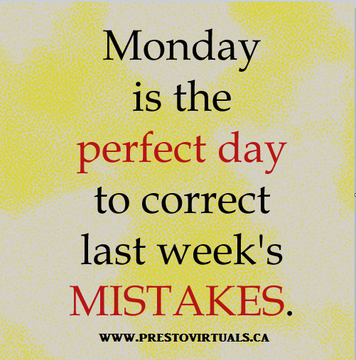


 RSS Feed
RSS Feed
